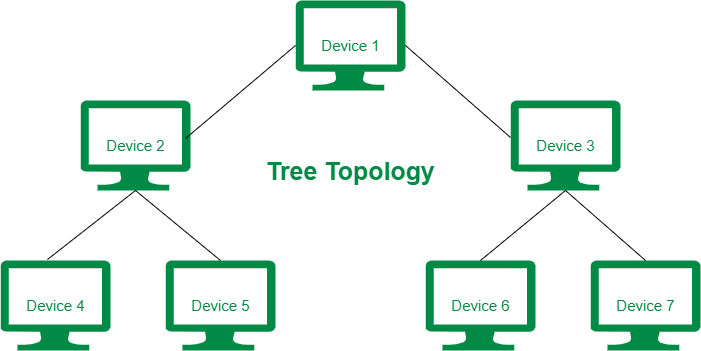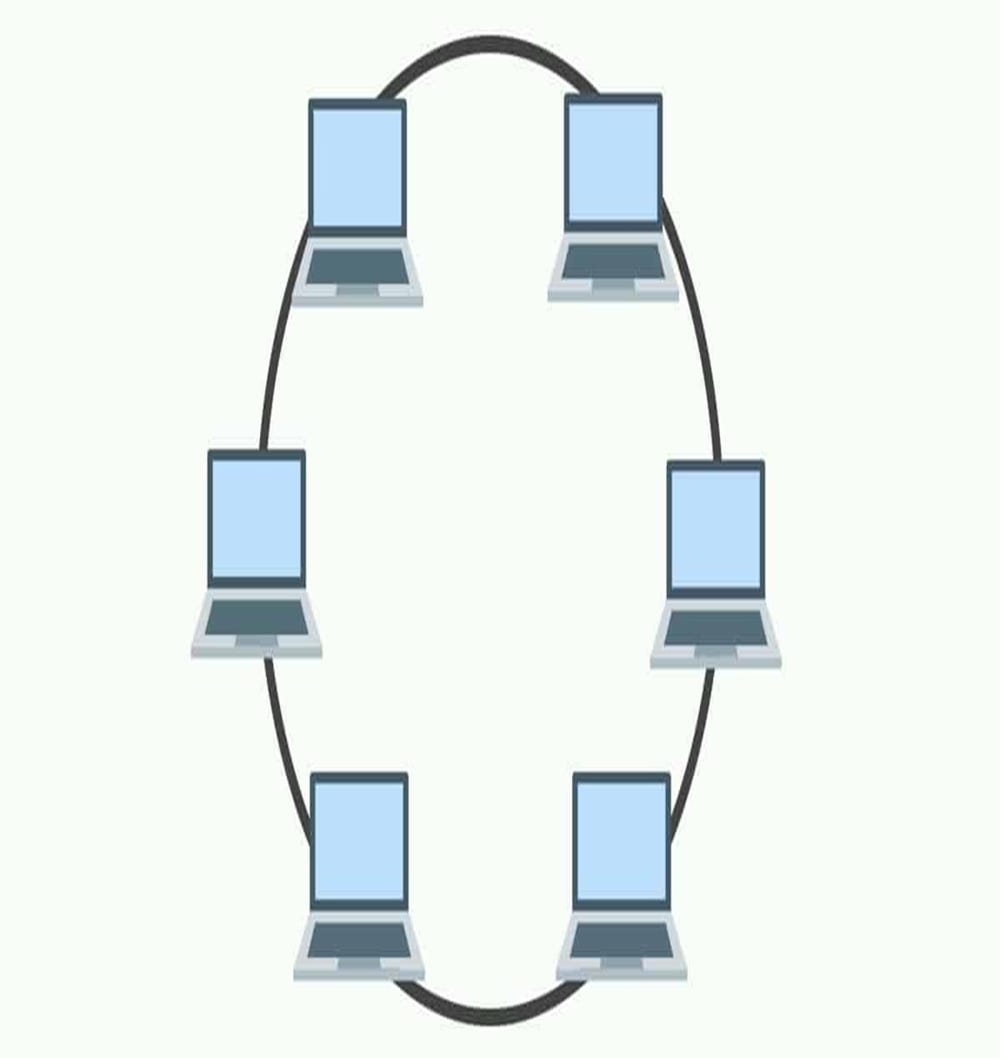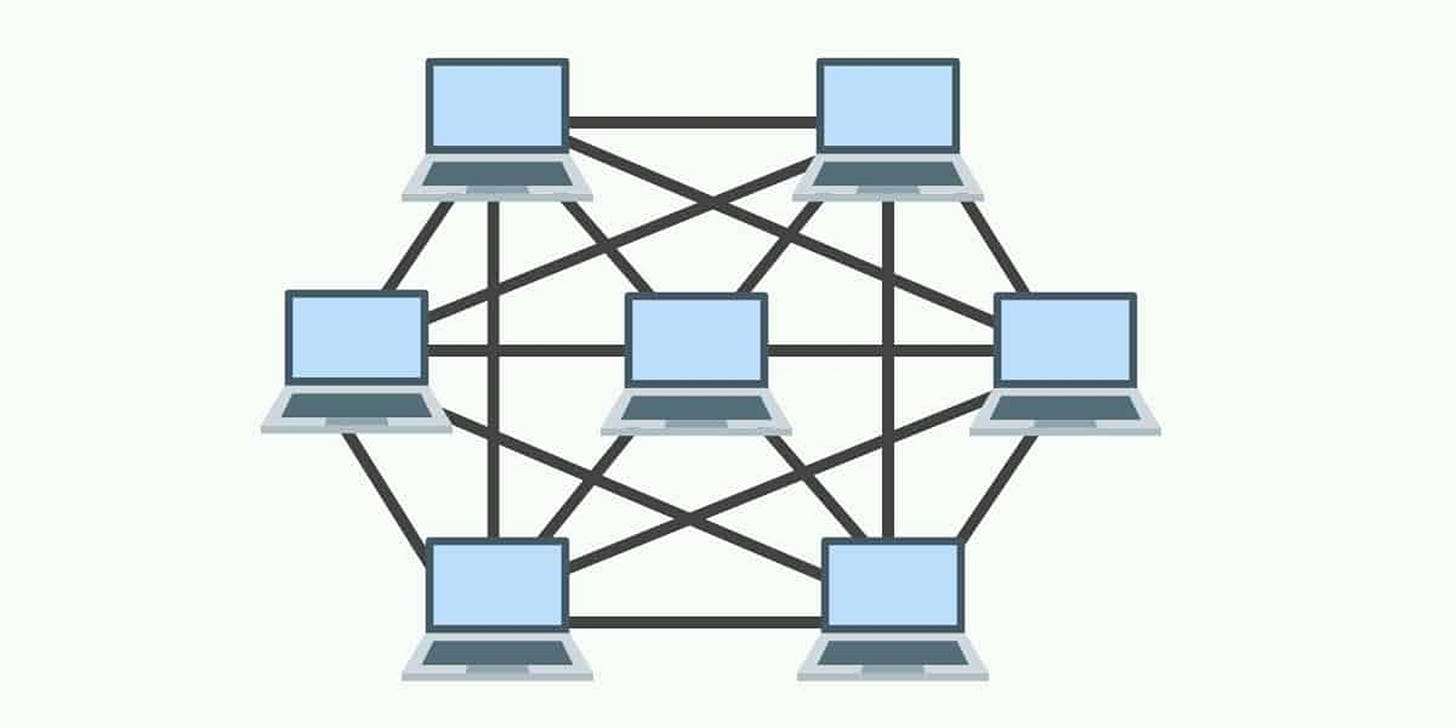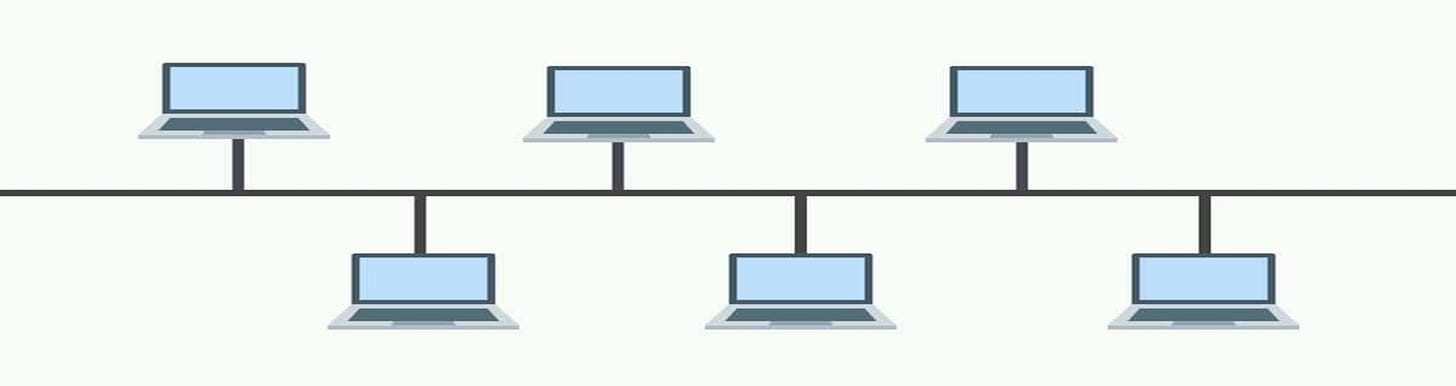Please don’t forget to subscribe:
and please don’t forget to make a donation:
Introduction
The topic discussed in this essay are the different types of networks, configurations and topologies. In addition, the hardware and Internet will be covered.
IT networking professionals will have to know about all the different networking management tools and technologies in order to have a secure and properly managed network. A computer network needs a lot of different types of technologies in order to function effectively.
Network Types
LAN
A LAN stands for Local Area Network. A LAN is a connection of computers and devices. Each device on a network is known as a node (e.g. computer, printer, etc. A LAN is confined to one site. It’s therefore relatively small. All network infrastructure is the property of the organisation.
The advantages are as follows:
It enables digital communication between people.
It enables the sharing of digital information.
It enables the sharing of peripheral devices such as printers and scanners.
It enables computers to be updated with the latest software from a central point.
It enables distributed processing – the ability for a single program to be run simultaneously at various computers.
It enables an organisation to keep their data private from the outside world. For example they can have complete control over:
Security
Access to programs
Access to data
The availability of devices and services
A LAN does however, have its disadvantages. There is a requirement for a certain level of ‘expertise’ to install and maintain a large network, which can be costly. There are a number of security issues from unauthorised access to data. Measures to secure a network include:
Passwords – strong passwords use a range of character types
Not allowing users to install software
With wireless access, use encryption
Changing passwords frequently
There are also issues surrounding continuity of service 24/7. Measures to ensure a network stays online include:
A disaster recovery plan – in the event of the network going down
Fail over system – transferring to another system if problems occur
Redundancy of equipment – use of alternative equipment if required
Regular back up regime – ensuring the data is always available even if the live data source experiences issues.
WAN
Computers are connected across a wider area compared to LAN. The geographical locations are far apart. Devices may be provided by telecoms companies like phone lines and satellites. The internet is a fantastic example of a WAN. Computers are able to connect to one another through the internet. Some systems might need WAN connections as well as LAN connections. Examples include:
University campuses spread over large area
The medical network (allows medical records to be accessed from all over the country)
ATM machines
Large global businesses
Computers are not close together. External equipment may be needed to connect computers together:
Telephone lines
Satellite
Mobile Phones
Specialist equipment is needed to connect to the WAN e.g. Router or modem.
Other Network Types
There are a number of other types of networks:
Personal Area Network (PAN) is a wired network used to connect personal devices in a home.
Metropolitan Area Network (MAN) is used to connect devices in a city.
Storage Area Network (SAN) provides servers that enable users to store files in a large scale.
Wireless Personal Area Network (WPAN) is a short-distance wireless network to connect mobile computing devices such as smartphones to desktop machines. For example: A Bluetooth connection within devices in a car
Virtual Private Network (VPN) is a type of network that creates a safe and secure connection for an organisation over Internet. Safety and security is provided by encryption algorithms.
Network Topologies
In networking there is a broad divide between cabled networking and wireless networking systems. The reason being is that there are several topologies used for cabled systems. Topology means structure and layout of a communication network. There are different topology standards. They include star, tree, ring and mesh.
Star
One is a star topology which is when each network host is connected to a central hub with point-to-point connection. In a star topology computer workstations also known as nodes are connected to a central node called a switch. The switch is the server and the peripherals are the clients. A star topology got its name through its shape.
Advantages of a star topology are:
Good performance/fast network speed
Easy to set up
Possible to add more computer systems without taking the network down
Any non-centralised failure will have very little effect on the network
Minimal network collisions
Better security
Disadvantages of a star topology are:
Expensive to install – more cabling required
Extra hardware required, such as a hub
Tree
A tree topology is the most common of all the topologies which is used by large organisations. This is done in order for switches to be joined together into a large network that is easy to manage effectively. A tree topology is known for its hierarchy of nodes. This type of network is prone to crippling failures within the network should a connection fail or suffer damage.
Ring
A ring topology is set up in a circle shape. This is how data is able to travel around the ring in a single direction. Each device on the ring acts as a repeater in order to keep the signal strong as it travels. A receiver is then incorporated by each device in order for a signal and transmitter to send data to the next device within the ring topology.
Advantages of a star topology are:
Mesh
A mesh topology is where many routes between devices are connected to each other. This type of topology is widely used by the company British Telecommunications for their telephone network. However, mesh topologies are prone to damage so, a road work could break a BT connection which means the mesh topology would go around the fault in order to maintain service.
Bus
The bus topology is another network topology. Each node is connected to a single connector – the bus. Nodes broadcast messages to all other nodes. Only the node addressed recognises the message as being required for it. A bus can be implemented by a single pair of wires connected to all nodes. Major issues might be traffic contention and congestion. Rarely used as a physical topology nowadays. Interestingly, wireless networks can be view as a physical bus network, with radio propagation being regarded as the common physical medium.
The Internet
The Internet is a massive network of networks - a ginormous collection of connected computers. The Internet is a huge example of a WAN.
We could do an article just about the Internet as the subject is vast.
Hardware
In computer networking, there are many different types of interconnection devices.
One such device is a repeater which boosts the cable signal in order to reach further distances.
Another interconnection device is a bridge which is supposed to connect LANs (Local Area Networks) together which is usually done on the same site.
Above is a switch. A switch is another such networking device. The term hub, router and switches are often use interchangeably – although they share similarities they have different jobs. A switch is a device which operates within a local area network. Its job is to forward data packets on to the device that they were intended for. It does this by looking up the MAC Address of the devices on its network and forwarding the data on. A switch knows the locations of nearby devices, so can forward the data in the right direction.
A switch is a means to connect a maximum of 255 computers together. It is essentially a device that filters and forwards packets between LAN segments. Switches operate at the data link layer (layer 2) and sometimes the network layer (layer 3) of the OSI Reference Model and therefore support any packet protocol.
Above is a router. A router is an interconnection device that is connected to a series of networks. Routers can forward packets. A router is always connected to at least two networks, the one in your home for example, is connecting your home network to your ISP. The router checks the destination address on the packet and sends the data along the fastest route. All data packets can take a different route but all (or most) should make it to their destination.
Many computer systems in a network has specialised network cards to connect them to the network. An example of a network card is a Network Interface Card (NIC). A Network Interface Card is a dedicated piece of hardware which runs the physical layer processes and some data link processes. NICs cards can handle frames very quickly.
Closing Remarks
There is a lot more but the article will be too long. In the meantime, if you want to view more, please don’t forget to subscribe and make a donation to support my work: